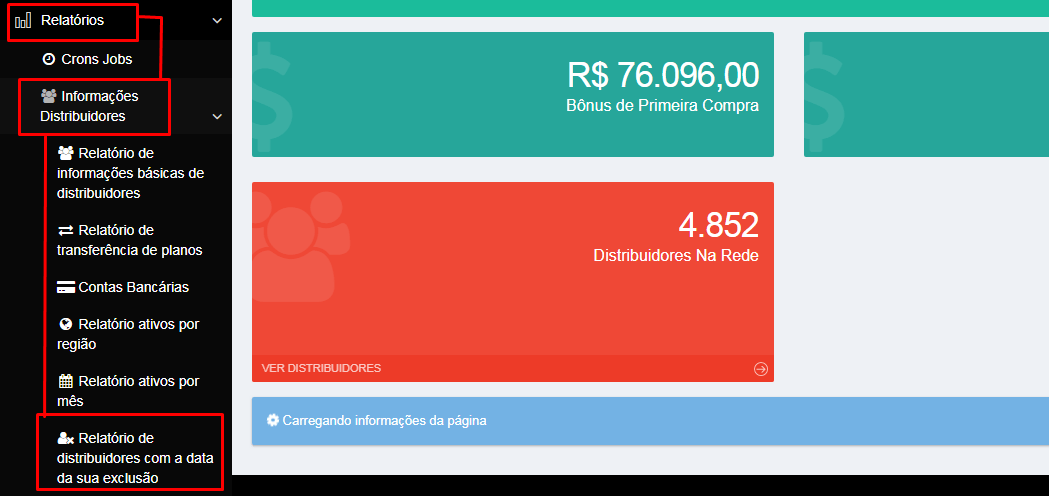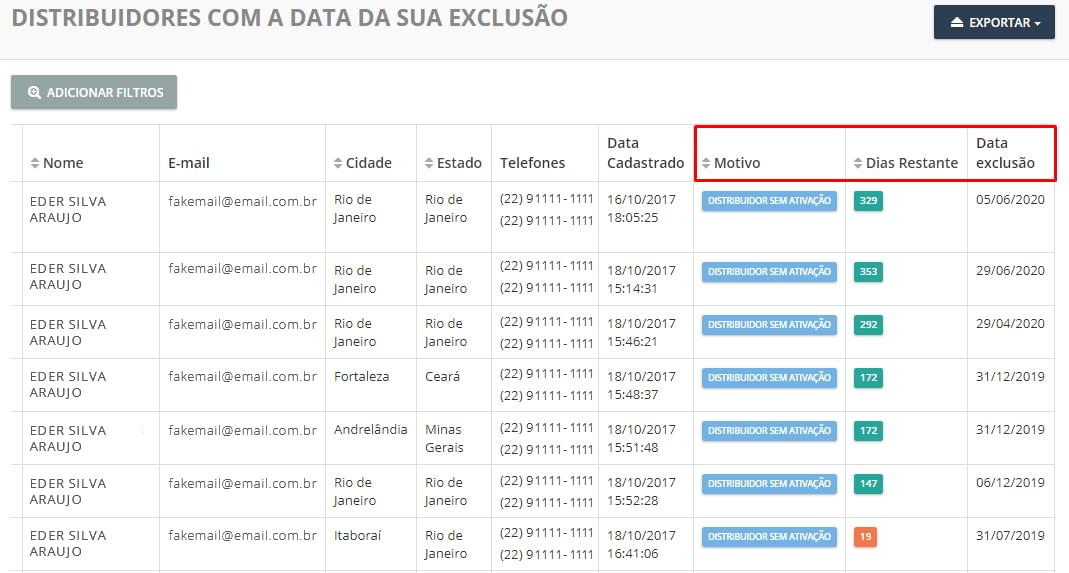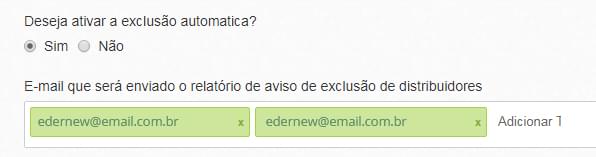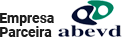This new report created by our developers is intended to help system administrators identify in advance all distributors that will be automatically excluded from the system. With this, network leaders can provide training and guidance to prevent them from being excluded.
Attention: This report does NOT show distributors that have already been deleted, only those that WILL BE deleted at a future date.
What are the rules?
The administrator will be able to choose ALL or just ONE of the following rules below for the distributor to appear in this list.
Are they:
Expired plan: When the distributor exceeds the deadline established by the company to renew its plan.
No Membership: When the new distributor does not purchase the membership plan within the established period.
No monthly activation: When the distributor delays activations and cannot activate within the deadline established by the company.
How to configure this report?
Enter the administrator's home page, accessing the tabs: Reports > Distributor Information > Distributor Report with the date of your deletion.
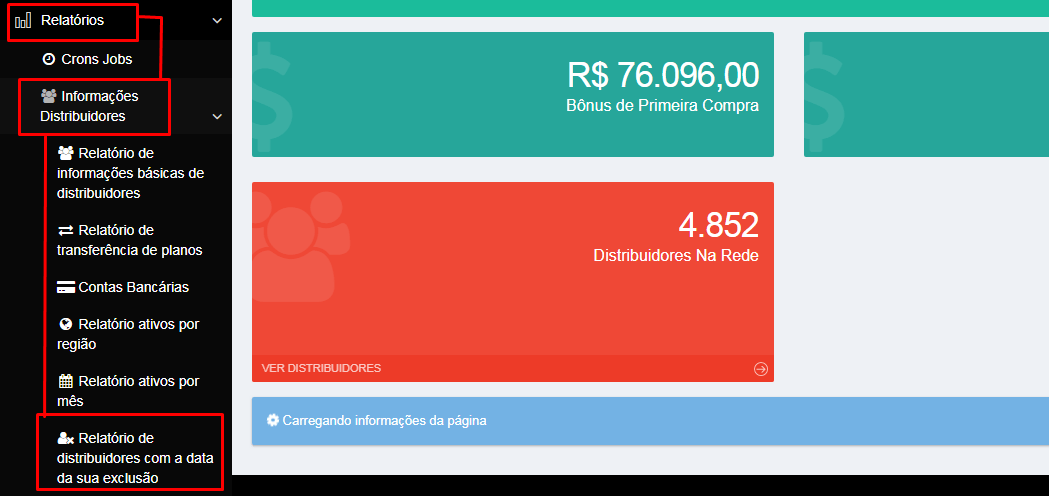
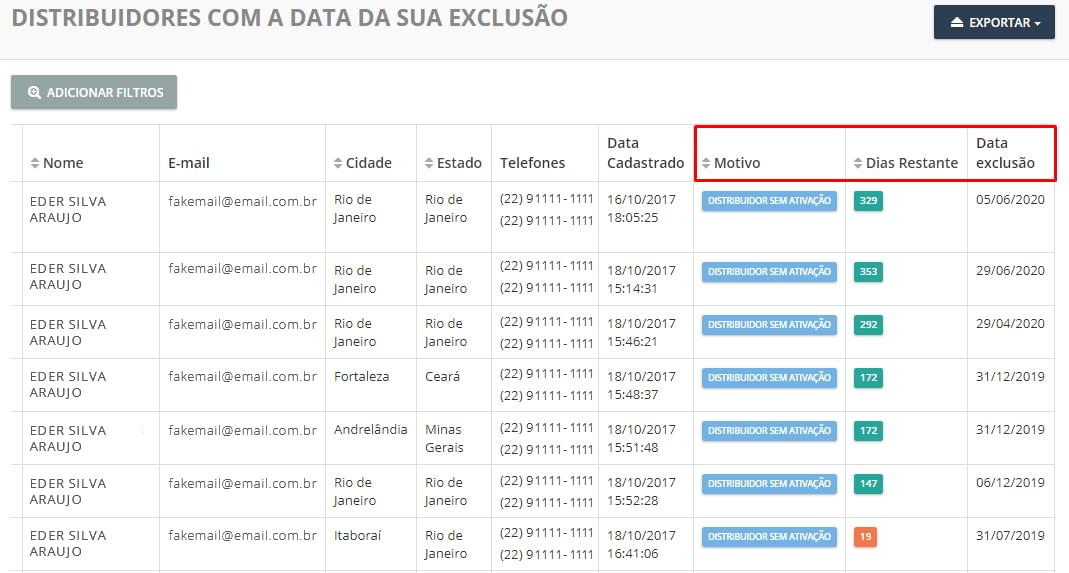
On this page, the administrator can choose whether or not to use the automatic exclusion with the rules mentioned above. Also, enter the email addresses you want to receive the report.
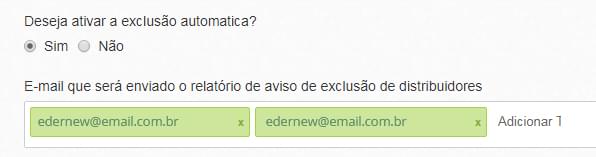
Did you like it? Stay tuned, we'll have more news soon.
Read too: New qualifications report in Maxnivel system
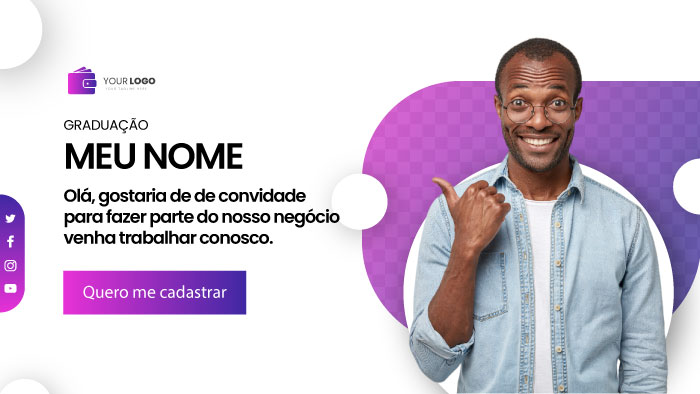 Suporte
Suporte
![Maxnivel - Direct Sales System [Maxnivel - Direct Sales System]](https://en.maxnivel.com/public/imagem/layout/logo-maxnivel-vendas-diretas-black.png)